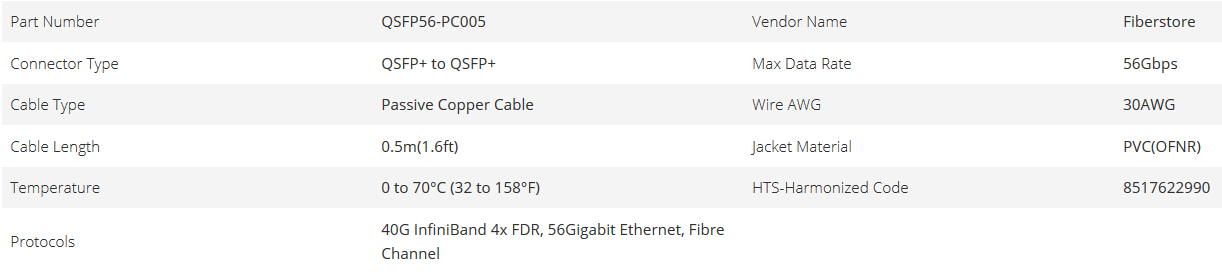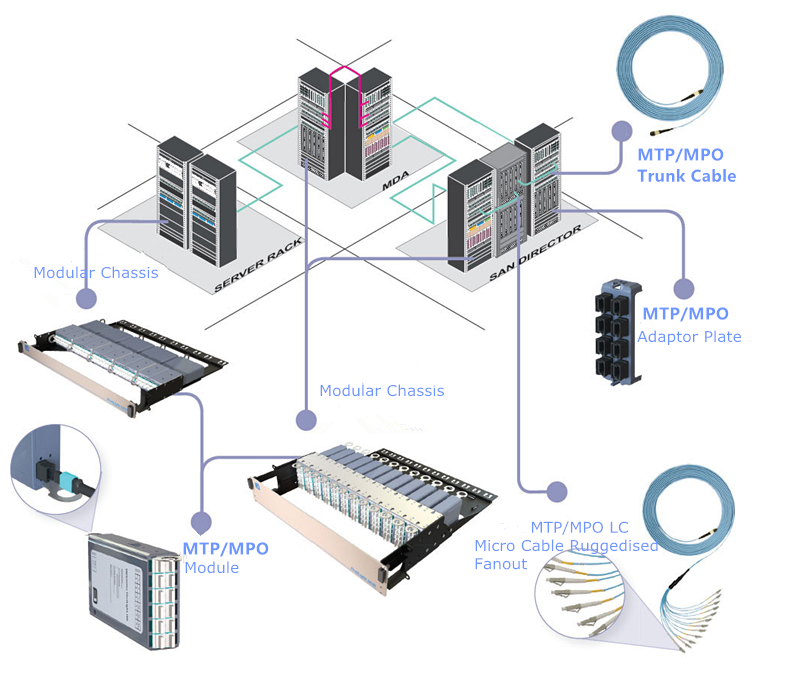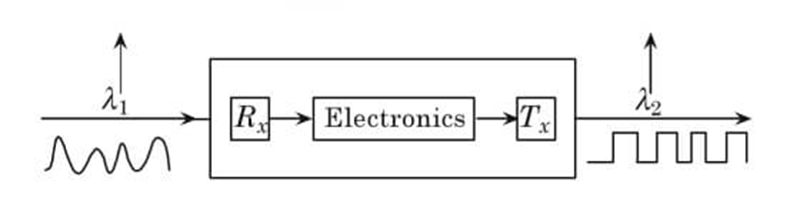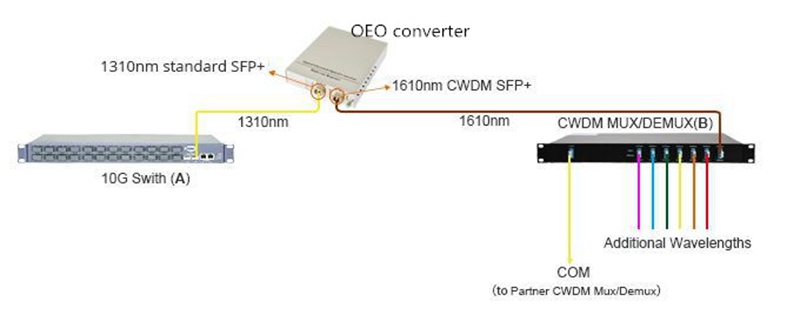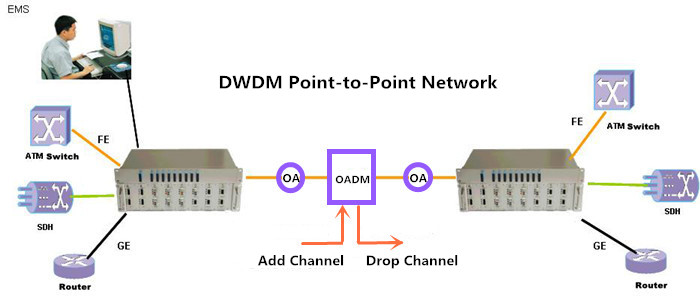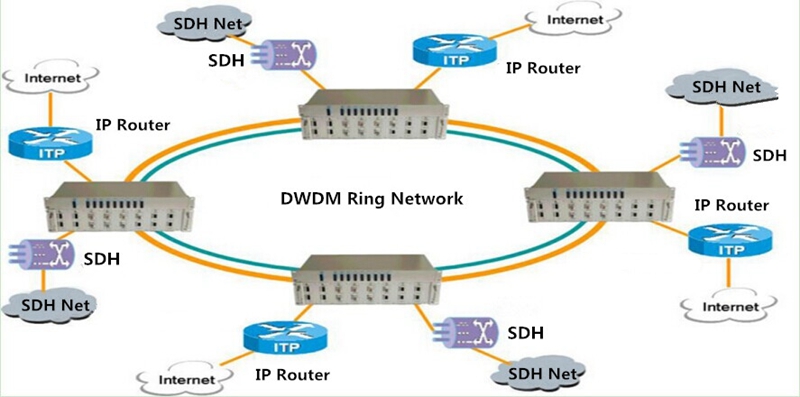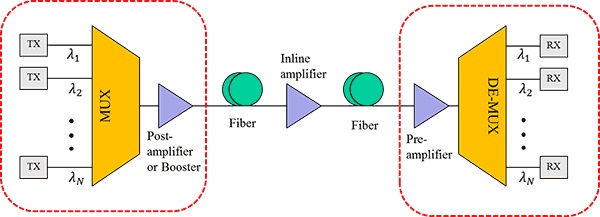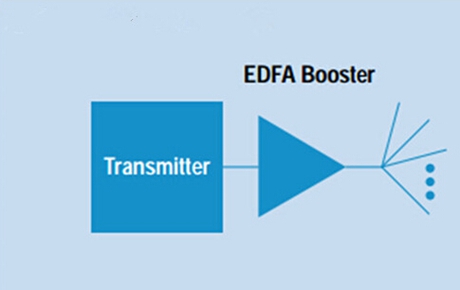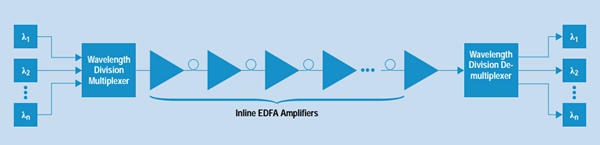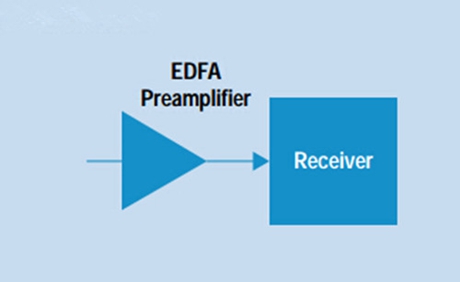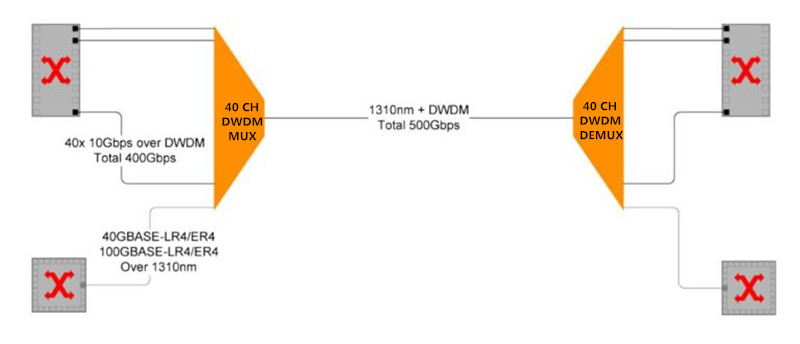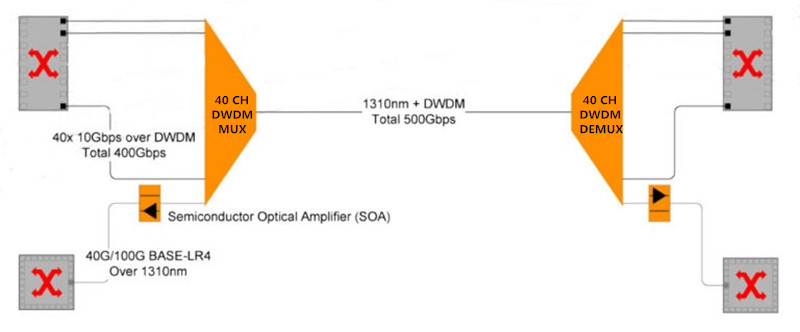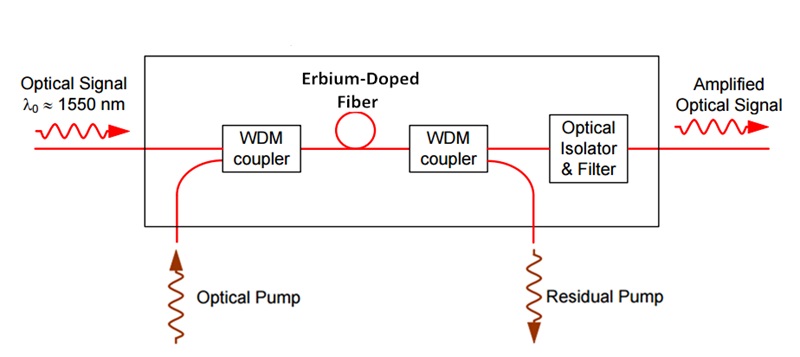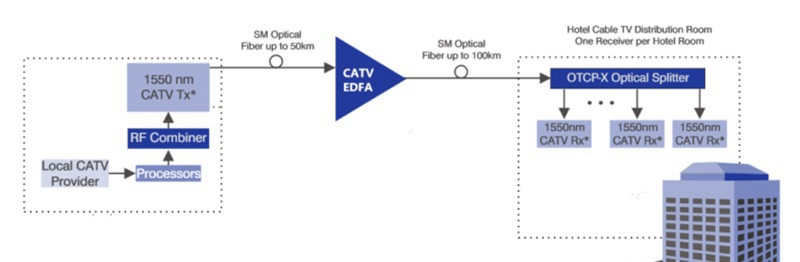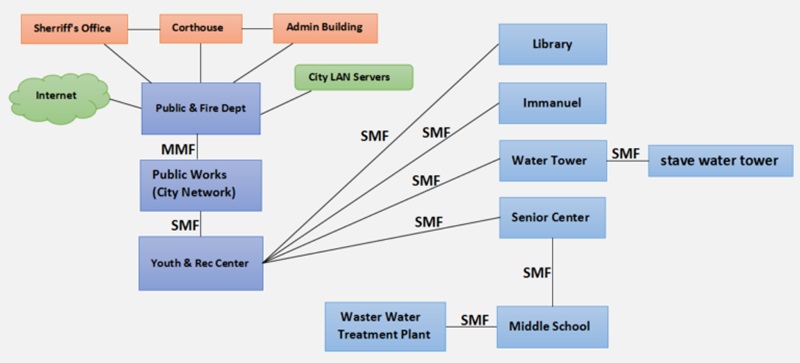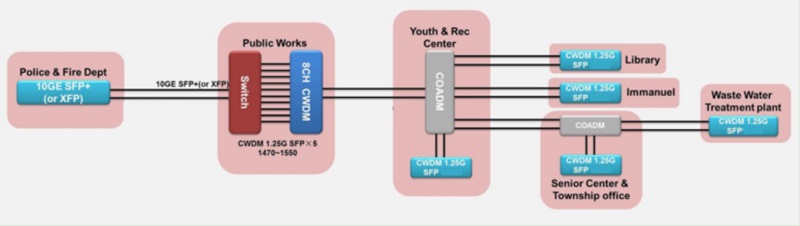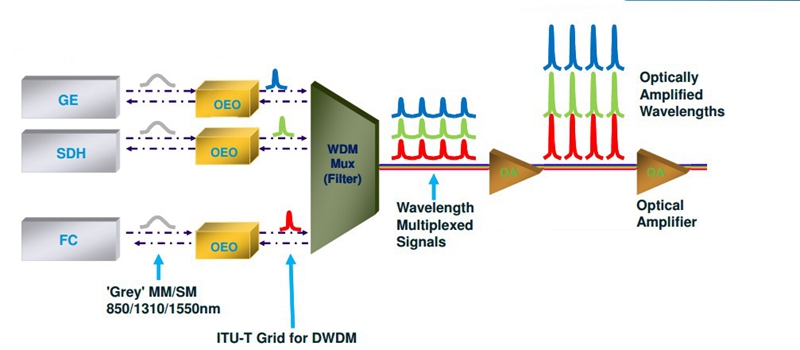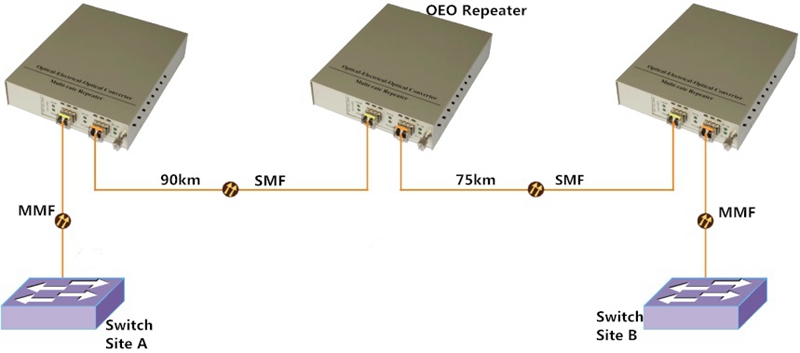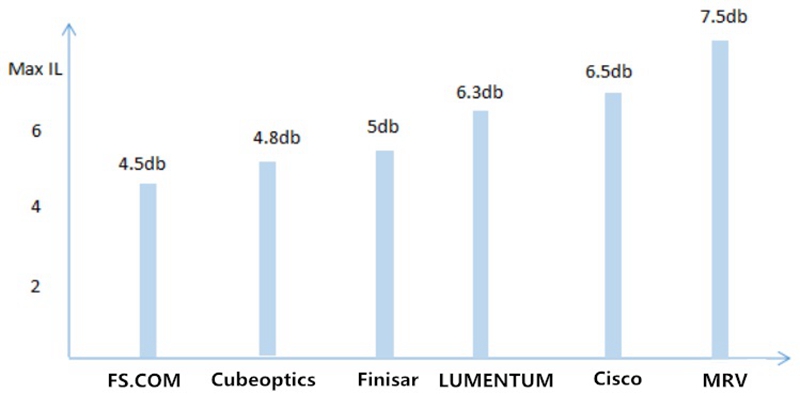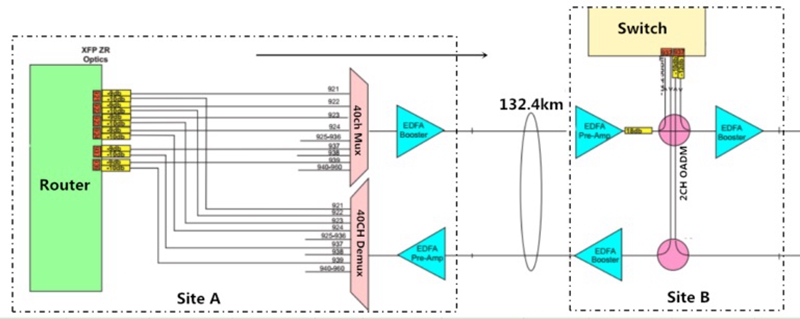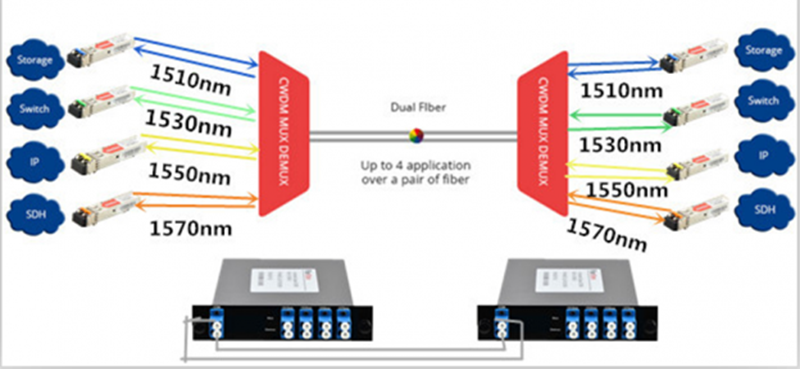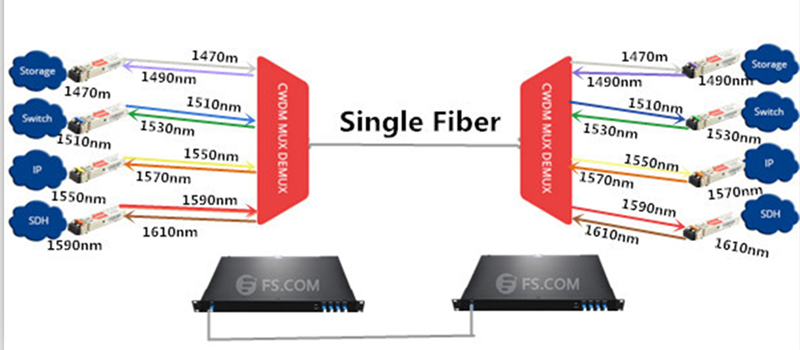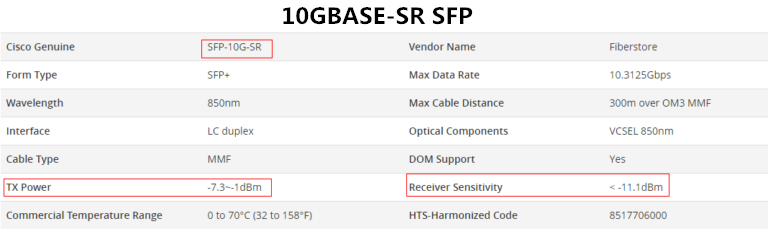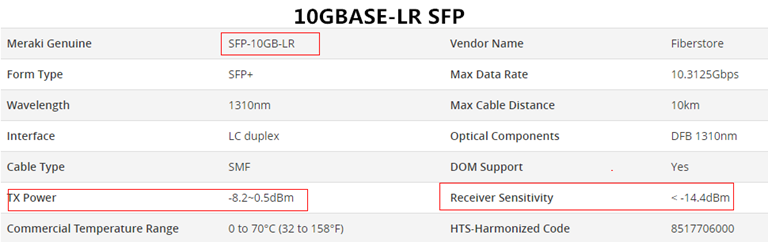January 10, 2018
Along with its incredible speed, bandwidth and flexibility, industrial and growing features and functions from the commercial and industrial spaces, all of these can make the simple choice of a switch seem overly complex. To select a right and suitable switch for your network, you have to consider many factors, such as PoE switch or
24 Port PoE Gigabit Switch Managed vs Unmanaged: What’s the Difference between PoE and
Non PoE ?
PoE (Power over Ethernet) is a capability that facilitates powering a device (such as an IP phone, IP Surveillance Camera, or Wireless Access Point) over the same cable as the data traffic. One of the advantages of PoE is the flexibility it provides in allowing you to easily place endpoints anywhere in the business, even places where it might be difficult to run a power outlet. One example is that you can place a Wireless Access Point inside a wall or ceiling. Switches deliver power according to a few standards – IEEE 802.3af delivers power up to 15.4 Watts on a switch port whereas IEEE 802.3at (also known as POE+) delivers power up to 30 Watts on a switch port. With a 24 port
24 Port PoE Gigabit Switch Managed vs Unmanaged: What’s the Difference between Managed and Unmanaged?
Generally speaking, network switches can be classified into two categories: managed and unmanaged. A managed 24 port gigabit
| Type | Managed Switches | Unmanaged Switches |
| Features | Dynamic ARP Inspection, IPv4 DHCP snooping, QoS, SNMP, VLAN, CLI, IP routing, port mirroring, redundancy, etc. | Fixed configuration—doesn’t support any configuration interface or options |
| Performance | Switch can be
|
Plug and play with limited configuration like default QoS settings |
| Security | Very good. Provide protection of the data plane, control plane and management plane | Not very good. No security other than accessories such as lockable port cover |
| Costs | Expensive | Less expensive |
|
|
|
Small size business network, home, lab, conference rooms, etc. |
24 Port PoE Gigabit Switch Managed vs Unmanaged: Which One to Choose?
If you are researching 24 port
Posted by: katherinewangfs at
07:30 AM
| Comments (7)
| Add Comment
Post contains 751 words, total size 9 kb.
December 07, 2017
DAC is the short name for direct attach cable. Currently, there are many different types of DAC
Basics on 56G QSFP+ to QSFP+ DAC Twinax Cable
The 56G QSFP+ to QSFP+ DAC
The 56G QSFP+ DAC
Specification and Features of 56G QSFP+ to QSFP+ DAC Twinax Cable
Now, many suppliers can provide 56G QSFP+ DAC
Specification
Key Features
- Lower cost than 56G QSFP+ optics and active optical cable (AOC)
- Maximum aggregate data rate: 56 Gb/s (4 x 14Gb/s)
- Compliant with Infiniband QDR/DDR/FDR data rates
- Hot-pluggable QSFP+ 38-PIN footprint
- Low Insertion Loss and power consumption
- Operating temperature range: 0 to 70°C
Summary
56G QSFP+ to QSFP+ DAC
Posted by: katherinewangfs at
03:05 AM
| Comments (7)
| Add Comment
Post contains 417 words, total size 6 kb.
December 02, 2017
We know that in the present market, there are different types of ports for switches, such as RJ45 port, SFP+ port, QSFP port and etc. Generally speaking, the more ports a switch is equipped with, the more devices the switch can be connected to. Different ports enable switches to other devices via fiber or copper. So what are the different between these ports? How should we wire them respectively? How get different ports connected? Here in this article we will mainly focus on QSFP Port and RJ45 Port.
QSFP to RJ45: What Is QSFP Port
The QSFP port is to be inserted for 40 Gbps transceiver module that offers high-density 40 Gigabit Ethernet connectivity options for data center and high-performance computing networks. The QSFP transceiver module is a hot-swappable, parallel fiber-optical module with four independent optical transmit and receive channels. These channels can terminate in another 40 Gigabit Ethernet QSFP+ transceiver, or the channels can be broken out to four separate 10 Gigabit Ethernet SFP+ transceivers. The QSFP+ transceiver module connects the electrical circuitry of the system with either a copper or an optical external network.

QSFP to RJ45:What Is RJ45 Port
Unlike QSFP, which is used to support QSFP modules. RJ45, incidentally standing for registered jack 45, is the ubiquitous Ethernet style data port found on switches, routers and network cards. The RJ45 style connectors and ports are also commonly found on Ethernet, serial and ATM IMA cards and interfaces. However, the most common use by far is with Ethernet data connections from desktop PC network cards, Wi-Fi access points, data switches and routers in home and corporate networks. For twisted pair cables like cat5, cat6 and cat7 etc, they are all with RJ45 connectors.

Solution for QSFP to RJ45
Now we know QSFP and RJ45 are different ports which can be used by different transceivers. The QSFP spec is different from RJ45 spec. The former is to be prepared for QSFP modules, while the latter is designed to support GBIC, SFP and SFP + modules. So the to connect QSFP to RJ45 port cannot be achieved directly. Good news is that currently we’ve got product like QSFP+ to 4 x 10/100/1000BASE-T (RJ45) Breakout Cable. For this breakout cable, one connector is QSFP and the other connector is 4 x RJ45, thus we can easily get a connection between QSFP and RJ45.
Posted by: katherinewangfs at
02:53 AM
| Comments (7)
| Add Comment
Post contains 402 words, total size 3 kb.
November 23, 2017
Power over Ethernet technology, also referred to as PoE, enables people to adopt the Ethernet cable to transmit data to the PoE device while supply power at the same time, thus reducing the use of power lines and saving costs. PoE technology is very commonly used in IP camera, wireless AP etc. PoE switch, especially 48 Port PoE Switch, has been widely deployed in many enterprise networks, this article will introduce it in details.
Basics of PoE Network Switch
PoE switch is a device that is used to transmits data signal and provides power for IP-based terminal devices (such as IP phones, wireless APs, IP cameras, etc.) on the basis of existing Ethernet cabling, it usually configures multiple Ethernet ports, supports output power up of 15.4W or 30W and complies with IEEE802.3af/802.3at standard, eliminates the need for additional power cabling since power is supplied to standard PoE terminal equipment via network cable. PoE Switch may come in different ports with different speed. The 48 port gigabit PoE switch has been commonly seen in many networks.
Application Instance of PoE Network Switch
The use of PoE network switch eliminates the process of IP terminal equipment cabling, the overall network comes to be more
Is a POE Network Switch Worth It?
To add a 24 or 48 port PoE Switch isn’t incredibly expensive, nor is it more difficult than other switches to be handled. Nowadays, many devices are compatible with PoE switch. A PoE network switch can help save both time and money for network deployment and maintenance. As the technology advances and matures, it can be predicted that PoE network switch will gain a larger market share in the future.
Posted by: katherinewangfs at
07:28 AM
| Comments (7)
| Add Comment
Post contains 366 words, total size 3 kb.
November 16, 2017
Currently, Plug-n-Play (PnP) fiber systems are becoming a prevalent choice for modern data centers with its
It is known to us that Plug-n-Play (PnP) fiber systems allow the quick addition of new devices in a computerized system, without the need for reconfiguration or manual installation of other external devices. And MPO connector and MTP connector are multi-fiber connectors which can provide up to 24 or more fibers in a single connector pushing up to and beyond 100Gbps data transmission. Since data centers host expensive equipment and process very sensitive information for networks, they must be always available. Therefore, the ability to quickly connect new equipment or service existing equipment is crucial. And Plug-n-Play fiber system with MPO connector and MTP connector is designed to achieve this "quick-connect†capability.
Since more and more network hardware is equipped with QSFP/SFP+/SR4/CFP/CXP ports, cables with MPO fiber connector or MTP fiber connector are becoming a requirement in these fields. However, data centers don’t have a monopoly on the technology! Anybody working with a large count of fiber that likes to save space would prefer to adopt MPO/MTP technology. With the advantage of minimizing the number of connectors and cables that enterprises are working with, MPO/MTP connectors can be found in the many other applications.
1. Gigabit Ethernet
2. CATV and multimedia
3. Active device interface
4. Premise installations
5. Optical switch inter-frame connections
6. Interconnection for O/E modules
7.Telecommunication networks
8. Industrial & medical, etc
Since many years ago, installers have relied on MTP fiber connectors to speed deployment of data center installations. Today, we’ve seen the great advantages that MTP/MPO fiber connectors together with PnP system had brought to us. With their many years of high performance, ongoing improvements, and the next generation of advancements soon to come, MTP connectors will continue to
Posted by: katherinewangfs at
09:50 AM
| Comments (6)
| Add Comment
Post contains 343 words, total size 4 kb.
June 14, 2017
Optical transponder is also referred to as WDM transponder, wavelength-converting transponder or OEO (Optical-Electrical-Optical) 3R (re-timing, re-shaping, and re-amplifying) converter, and the word "transponder†is named according to the combination between transmitter and responder. It is an important unit in WDM system which main function is to convert the wavelength and the pattern of the optical signals and amplify the optical signals for long-haul transmission. At present, the optical transponder unit is commonly used in 10G connections including SFP+ to XFP, SFP+ to SFP+ and XFP to XFP fiber connections, and 40G QSFP+ to QSFP+ connections.
Working Principle of Optical TransponderThe optical transponder is designed to automatically receive a signal, amplify it and then retransmit the signal with another wavelength, without changing the content of the signal, which enables the different system to be connected. For instance, a 10G DWDM system can be deployed on the basis of a normal 10G system if using the optical transponder to convert a 850nm signal into a 1550nm one. What’s the working principle of the optical transponder? In general, when an optical input signal passes through the optical transponder, it will be firstly converted into an electrical one. Then a logical copy of the input signal is generated that features a new amplitude and shape and is used for driving the transmitter. Finally, an optical output signal with a new wavelength would be generated, as shown in the following figure.
Wavelength Conversion Case AnalysisAs mentioned above, the optical transponder unit plays an important role in WDM system, which is very welcomed when deploying a CWDM or DWDM system on the basis of a normal system. It is well known that 850nm, 1310nm or 1550nm are used in a normal system for optical signal transmission, while CWDM or DWDM wavelengths are applied in a CWDM or DWDM system. Hence, if we want to transmit the normal signals to a CWDM or DWDM system, the optical transponder should be required that enables the normal wavelengths to be converted into CWDM or DWDM ones without changing the signal data. Here shows a wavelength conversion case by using the optical transponder.
We can learn from the case that a 10G-LR 1310nm SFP+ module is connected to a 10G switch on site A, while a 10G CWDM SFP+ module working on 1610nm is used with the CWDM Mux Demux on site B. As the 10G 1310nm signal from site A is required to be transmitted to the existing CWDM system on site B, a two SFP+ ports optical transponder should be used for converting the 10G 1310nm signal into a 10G 1610nm CWDM signal. To achieve this, another 10G-LR 1310nm SFP+ module and 10G CWDM 1610nm SFP+ module should be inserted into the 10G SFP+ to SFP+ optical transponder, separately. Furthermore, fiber patch cables are required to link the two 10G-LR 1310nm SFP+ modules and two 10G CWDM 1610nm SFP+ modules together, so that a complete link for wavelength conversion can be done.
ConclusionThe optical transponder is an important component in WDM system that makes the wavelength conversion easy, so that the signal data can be transmitted from a normal system to a WDM system. For instance, with the use of the optical transponder unit, a 1310 signal from a 10G fiber optical network can be converted into a 1610 CWDM signal and transmitted to the 10G CWDM network. If you are facing the problem about wavelength conversion for connection between a normal network with a WDM network as noted above, the optical transponder is quite recommendable for you.
Posted by: katherinewangfs at
08:08 AM
| Comments (5)
| Add Comment
Post contains 605 words, total size 5 kb.
June 08, 2017
Currently, more and more users choose to deploy DWDM networks on the basis of their existing networks, as the normal network can’t afford enough capacity for their daily use. Considering that there may be some confusion for designing the DWDM networks, this paper will mainly introduce the basic knowledge of DWDM technology and analyze the difference between SDH and DWDM technology. To better understand the DWDM technology, this paper will also guide users to deploy two common kinds of DWDM network. Hope the DWDM information in the paper would be useful for deploying a smooth DWDM network with higher transmission rate and capacity.
Introduction to DWDM TechnologyDWDM technology is an ideal solution to address the capacity-hungry issue, which can multiplex several wavelengths for transmission different kinds of signals through one single fiber. In principle, the network utilizing DWDM technology enables carry up to 140 channels for transmitting signals, finally achieving high bandwidth transmission. As for the DWDM components, it basically includes DWDM multi-channel Mux/Demux, dispersion compensation module, fiber optic amplifier, optical transponder, and so on.
SDH vs DWDM TechnologyAs we know, SDH is the technology combining more than one lower-speed electrical or optical signals into a single higher bit rate signal with a single wavelength for transmission over a single fiber or wire. In the network utilizing SDH technology, Time division multiplexing (TDM) or statistical TDM is used, which means the signals in SDH network will be received by distributed across time slots. As for the DWDM technology, it uses wavelength multiplexing method, so that the signals can arrive at the receiver simultaneously. In the DWDM network, the DWDM multi-channel Mux/Demux mentioned above is the key components that can give different wavelengths to the different optical signals and multiplex them, so that the integrate signal with different wavelengths can be transmitted over a single fiber.
In short, SDH uses time division multiplexing, while DWDM works with wavelength division multiplexing. Compared to the SDH technology, DWDM can give different wavelengths to the optical signals, which allows the signals to be transmitted with their own speed and protocol and arrive at the same time. Besides, the SDH network can transmit both electrical or optical signals, while DWDM network only supports optical signal transmission.
Common DWDM Network DesignsGenerally speaking, there are many kinds of DWDM networks with topological configurations, each of them has different requirements and can be used for different applications. They are basically DWDM point-to-point network, fully connected mesh network, star network, ring network and hybrid DWDM network consisting of stars and/or rings that are interconnected with point-to-point links. The following will mainly introduce the two most common DWDM networks, point-to-point network and ring network for your reference.
DWDM Point-to-Point Network: this kind of DWDM network is always deployed for long distance transmission with fast transmission speed, high bandwidth, great reliability and path restoration capability. The numbers of fiber optic amplifier used in this DWDM network is often less than 10, while the transmission distance can be up to several hundred kilometers. If optical add-drop multiplexer (OADM) is used, channels can be dropped or added along the path of the DWDM link. To better know the DWDM point-to-point network, here offers a figure that shows a DWDM point-to-point network design with the use of DWDM multi-channel Mux/Demux, OADM and fiber optic amplifier.
DWDM Ring Network: In general, this kind of DWDM network is often applied in local or metropolitan areas that can support the DWDM network at lengths up to dozens of kilometers. A basic DWDM ring network is shown in the following figure that has many nodes fully interconnected by the fiber, and sometime there are two fiber rings in a DWDM ring network which are deployed for protecting the network. Besides, the DWDM components like DWDM multi-channel Mux/Demux, OADM and optical amplifier are also required in the DWDM ring network.
ConclusionDWDM technology is an economical solution for transmitting multiple signals through one fiber, which can solve the problem of insufficient capacity in your network. In contrast with SDH technology, DWDM technology enables the optical signals to be transmitted fast and arrive at the receivers simultaneous, while offering much higher capacity and transmission rate. If you are interested in DWDM technology, you can visit FS.COM where the wholesale DWDM Mux Demux, OADM and optical amplifier are available. It is recommended because of the good DWDM Mux Demux, OADM and optical amplifier price and quality.
Posted by: katherinewangfs at
08:10 AM
| Comments (6)
| Add Comment
Post contains 747 words, total size 6 kb.
June 01, 2017
EDFA amplifier is the most common optical amplifier, used for boosting optical signals in optical applications, especially the DWDM systems. It is the key amplification device deployed in the optical system to enhance the signal power, so that the optical transmission distance can be greatly extended. Undoubtedly, the EDFA amplifier is an ideal choice for long-haul DWDM system. But how does it work for extending DWDM system? As shown in the following figure, EDFA amplifier can be placed at the transmitting side of the DWDM link, any intermediate point along the transmission DWDM link and the receiving end of the DWDM link, separately working as booster amplifier (or post-amplifier), in-line amplifier (or optical line amplifier) and pre-amplifier for optimizing the DWDM system reach. Let’s study the related knowledge in details.
What’s EDFA Amplifier?EDFA amplifier is a kind of optical amplifier that can directly amplify any input optical signal without the need of optical-electrical-optical conversion. It can not only save the cost for long-haul transmission, but also reduce the signal loss and unwanted noise, compared to the traditional optical-electrical-optical amplification. As the fiber attenuation limits the reach of a non-amplified fiber link to about 200 km, EDFA amplifier is an ideal choice for building wide area purely optical networks.
How Does EDFA Amplifier Work?As mentioned before, EDFA amplifier can be deployed in three places of the DWDM link to make the power compensation, the transmitting side of the link, the intermediate point along the link and the receiving end of the link. If placed at the transmitting side, it can be called as booster optical amplifier or post-amplifier, offering high input power for the wide fiber span. If placed at the intermediate point along the link, you can call it in-line amplifier or optical line amplifier. The optical line amplifier is used for compensating the fiber loss in the transmission link. When you call it pre-amplifier, it must be deployed in the receiving end, for boosting the signal power to the the necessary receiver level. The following will introduce these three different deployments of EDFA amplifier and how does the it work in the three link.
Placed at the Transmitting Side: in this application, we always call EDFA as booster optical amplifier that features high input power, high output power and medium optical gain. It can directly amplify the aggregated optical input signal multiplexed by the DWDM Mux Demux, to achieve DWDM network transmission distance extension. By placing the EDFA amplifier at the transmitting side of the DWDM link, the transmitted signal power can be enhanced to the necessary transmitting level and the optical loss caused by the laser and optical fibers can be also compensated. Hence, the EDFA booster optical amplifier is always deployed when the DWDM Mux Demux attenuates the signal channels.
Placed at the Intermediate Points: as shown in the figure below, the EDFA in-line amplifier can be put at any intermediate point along the long transmission link. This kind of EDFA optical amplifier is designed with low input power, high output power, high optical gain and low noise figure, which are normally deployed every 80-100 km to amplify signals between any two link nodes on the main optical link, with the aim of compensating the loss caused by fiber transmission and other factors. Thereby, the optical signal level can stay above the noise floor.
Placed at the Receiving Side: EDFA optical amplifier operates at the receiving side of the link is also referred to as pre-amplifier, which has the features of medium to low input power, medium output power and medium gain. This optical pre-amplifier put before the receiver end of the DWDM link is to compensate for losses generated by the demultiplexer located near the optical receiver. With the use of pre-amplifier, the optical signal level can be enhanced before the photo detection, hence improving the receive sensitivity for a long-haul fiber DWDM link.
ConclusionIn conclusion, the EDFA optical amplifier can be deployed as booster optical amplifier in the transmitting side of the DWDM link to provide high input signal power for the wide fiber span. It can also work as in-line amplifier at the intermediate point along the link for compensating the fiber loss in the transmission link. What’s more, as the pre-amplifier deployed in the receiving end, it amplifies the signal power to the the necessary receiver level. No matter where the EDFA optical amplifier is deployed in the DWDM link, the signal power can be always enhanced for making a longer DWDM system.
Posted by: katherinewangfs at
03:38 AM
| Comments (6)
| Add Comment
Post contains 762 words, total size 7 kb.
May 25, 2017
Through years of persistent endeavor, experts have already published 40Gbps and 100Gbps solutions to address the need for higher bandwidth, which have been gradually used for bandwidth-hungry applications. In spite of this, the trend for higher bandwidth seems never ending and now 500Gbps solution for Metro network has been also put forward for thousands of kilometers transmission, in order to meet the increasing network requirements. Considering that the deployment cost for 500Gbps Metro network is very high, the following will offer a cost effective 500Gbps solution that utilizes singlemode fiber patch cable, DWDM Mux and Demux and optical amplifier to build the long-haul 500Gbps Metro network.
Singlemode Fiber Patch Cable for 500Gbps Metro NetworkAs we know, many fiber patch cables are required in the long point-to-point connections, which would cost high. Hence, in order to build an economical long-haul 500Gbps Metro network, it is necessary to take the fiber patch cable cost into account. Which kind of fiber should be used for the long-haul 500Gbps network? Can it save the cost? Is there any solution to save fibers? The following text will seek the answers.
Singlemode fiber patch cable is undoubtedly the best choice for long-haul 500Gbps Metro network. But its cost would takes a certain percentage in the whole network budget. How to solve it? Under this case, using DWDM technology to deploy the 500Gbps network is highly recommendable that requires only one singlemode fiber to transmit multiple signals, allowing for a big cost saving. When it comes to DWDM network, the DWDM Mux and Demux can’t be ignored. It is the most indispensable optical component to multiplex and demultiplex signals with different wavelengths, which make the 500Gbps transmission over one singlemode fiber possible. In order to save fiber cost, let’s learn how to deploy 500Gbps DWDM network over one singlemode fiber patch cable, instead of point-to-point fiber connections.
DWDM Mux and Demux for 500Gbps Metro NetworkHow to use the DWDM Mux and Demux to deploy a cost effective 500Gbps network? Firstly, we should choose two 40 channels DWDM Mux and Demux and insert the 10G DWDM SFP+ transceivers into the 40 channels. Hence, a total 400Gbps load is achieved. Secondly, utilizing the extra 1310nm or 1550nm port on the DWDM Mux and Demux with the 100G QSFP28 LR4/ER4 transceiver to support a total 100Gbps transmission. Hence, the whole transport 500Gbps (400G + 100G) can be finished. If you only need a 440Gbps network, you can just insert the 40G QSFP+ LR4/ER4 transceiver into the extra port. What should be noted is the wavelength of the 100G or 40G transceiver should be the same to that of the extra port. To better know how does the 500Gbps network work, here offers a figure that illustrated the network design to run such huge network load over a single fiber.
Optical Amplifier for Long 500Gbps Metro NetworkAlthough the singlemode fiber patch cable and DWDM Mux and Demux can address the 500Gbps issue, we still need to use optical amplifiers including semiconductor optical amplifier (SOA) and erbium-doped fiber amplifier (EDFA) to enhance the signal power when the 500Gbps transmission distance is quite long. As shown in the following figure, the semiconductor optical amplifier is deployed in the extra link for boosting the 100G signals, which can extend the transmission up to 60 km. While the erbium-doped fiber amplifier should be deployed in the DWDM transmission link to enhance the 40 10G signals, enabling hundreds of kilometers transmission. Hence, the long 500Gbps Metro network can be finally built.
ConclusionDue to the high cost for upgrading the current network equipment to higher data rate, it would be be more cost effective to build a long-haul 500Gbps DWDM Metro network with the use of DWDM Mux and Demux and optical amplifier (semiconductor optical amplifier and erbium-doped fiber amplifier). The DWDM Mux and Demux makes the 500Gbps network load possible through a single fiber, while the optical amplifier allows the 500Gbps signals to be transmitted longer. These two DWDM optical components are very critical to deploy the economical long-haul 500Gbps Metro network.
Posted by: katherinewangfs at
07:28 AM
| Comments (6)
| Add Comment
Post contains 689 words, total size 6 kb.
May 19, 2017
When deploying a long-distance CATV network, we always worry about the link performance due to the fiber attenuation that may make the CATV signals weaker and weaker as the distance of the CATV link increases. How to deal with it? Here offers the EDFA amplifier as an ideal solution that utilizes both laser and fiber technology to amplify signals. By using the EDFA amplifier in CATV application, the low CATV signal power can be enhanced into CATV high signal power for a long-distance CATV network link. To better know the EDFA amplifier function for CATV network, let’s study the basic knowledge of EDFA amplifier and analyze a typical CATV network using EDFA amplifier.
EDFA Amplifier OverviewEDFA is an fiber optic amplifier cleverly bonding laser technology and fiber technology to enhance the signal power, which can be used for extending the CATV network. Hence, EDFA used in CATV application can be also called CATV EDFA amplifier. Basically, the CATV EDFA amplifier has two kinds of configurations, co-propagating and counter-propagating configurations, designed with different working principles.
As for the EDFA amplifier with co-propagating configuration, you can learn it from the following figure. When the optical signal with wavelength around 1550 nm comes into the EDFA amplifier, it will firstly combine with the optical pump offered by the EDFA amplifier. Then the optical signal and pump will pass through a WDM coupler, be multiplexed into the erbium-doped fiber. Thirdly, the optical signal will be amplified and the residual pump will be removed from the fiber by the second WDM coupler. An in-line optical filter to prevent the pump light from outputting with the amplified signals and an optical isolator to prevent the reflected light from entering the amplifier will be placed after the second WDM coupler. Thereby, the signal amplification can be finally finished.
As for the EDFA amplifier with counter-propagating configuration, the optical pump would firstly pass through the second WDM coupler, then multiplex with the optical signals into the erbium-doped fiber, and finally be removed from the fiber by the first WDM coupler. Compared to the co-propagating one, it will produce more noise but higher output power. Hence, combining the co- and counter-propagating amplification with bi-directional configurations to compromise is highly recommended. For more EDFA amplifier information, you can learn from EDFA wiki.
What Can CATV Network Benefit from EDFA Amplifier?Compared to the traditional PDFA amplifier, EDFA amplifier performs better in CATV network due to its superior characteristics like low noise figure and low loss. As for the detailed characteristics of CATV EDFA amplifier, we can learn them as below:
-
It has a relatively low noise figure and high stability.
-
Its RS232 interface is very user friendly which is easy to control and monitor.
-
It works at 1550nm, consistent with C-band. Thereby, the fiber loss can be highly reduced, which enables a longer CATV network.
-
It features a wide signal gain spectrum, up to 30 nm or more. Hence, it is a good choice for broadband signal amplification, especially in WDM network.
-
It designed with higher saturation output power for better performance in CATV network longer than 100 km. Besides, this feature also benefits complicated network that requires splitting optical signals into multiple fiber optic receivers.
Here offers a figure about a basic CATV network that uses the CATV EDFA amplifier to enhance the signals with 1550 nm for a longer transmission distance. We can see at the Local CATV Provider side, multiple signals are sent and then processed and combined into an integrated CATV signal with 1550 nm. Then CATV EDFA amplifier are used for amplifying the signals, thereby the transmission distance can be extended from 50 km to 150 km. With the use of CATV EDFA amplifier, these signals can be amplified, transmitted longer and finally split into multiple signals with 1550 nm again to server the hotel rooms.
ConclusionEDFA amplifier can serve CATV applications well because of its high output power, but low distortion and noise capability. It is an idea solution to enhance signals for extending CATV network transmission distance, especially in the long CATV network, more than 100 km. It is also useful in the CATV network where the optical signals should be finally split into multiple fiber optic receivers.
Posted by: katherinewangfs at
03:27 AM
| Comments (8)
| Add Comment
Post contains 725 words, total size 6 kb.
May 11, 2017
As the need for high capacity increases so fast, the WDM (wave division multiplexing) technology meets with great favor in today’s optical network that can be mainly divided into CWDM (coarse wave division multiplexing) and DWDM (dense wave division multiplexing) technology. Although the CWDM cannot transmit the signals so long as that of DWDM, it costs much less to deploy the WDM system and keeps the scalability to increase the network capacity. For this reason, CWDM technology is much more popular then the DWDM one. In this post, it will simply study the two key components for deploying a CWDM system and analyze one practical CWDM system deploying case for you.
Key Components for Deploying CWDM SystemCWDM technology is to multiplex multiple wavelengths for transmitting several kinds of signals through only one fiber, with the aim of solving the capacity-hungry issue. As the CWDM system is more complicated than a common system which consists of much more components, it is necessary to know the key components used for building CWDM system before learning the practical CWDM system deployment case.
CWDM Mux Demux: it is the basic and key component for a CWDM system. It is designed for multiplexing 4, 8 or even 16 different wavelengths to transmit up to 16 kinds of signals as an integrated signal over one fiber at the same time and then demultiplexing the integrated into individual signals. That’s to say, 3, 7 or even 15 virtual fibers are created in the process with much higher capacity. If you are facing the capacity-hungry issue, then the compatible CWDM Mux Demux would be a necessity for you to deploy a higher capacity system.
CWDM OADM: it can be also called CWDM Optical Add Drop Mux. It is mainly used for add and drop (multiplex and demultiplex) channels on both directions in a CWDM system. You can use the Add Drop Mux to add new access points in anywhere of your CWDM system, which has no influence on the other channels.
Practical CWDM System Deployment CaseIn this case, singlemode fiber cable or multimode fiber cable are used for connecting five buildings including Sheriff, Courthouse, Admin, Police & Fire Dept, and Public Works, as shown in the following figure. It deploys a simple network in city offices. But now, we should use the singlemode fiber cable to deploy a complete system that should link numerous buildings in the town. In details, the Public Works should connect with Youth & Recreation Center, Library, Immanuel Lutheran School and the Senior Center, both of which have unfiltered Internet. Meanwhile, the Waster Water Treatment Plant is designed to link with Middle School and then connect the Senior Center.
What can we do to meet the requirements? The answer is building a CWDM system. The following figure shows the detailed solution. 8 channel CWDM Mux Demux is used to connect the switch. Since the four buildings Youth & Rec Center, Library, Immanuel and Senior Center should be connected with the Public Works that need unfiltered services, we should put a 4 channel CWDM OADM behind the 8 channel CWDM Mux Demux. Hence, four signals with different wavelengths can be drop and transmitted into these four buildings. On the other hand, to meet the another requirement, we should put a CWDM OADM on Senior Center to serve the Waster Water Treatment Plant.
ConclusionAfter learning the practical CWDM system deployment case, do you also want to deploy a CWDM system like this for higher capacity? If yes, the key components like Mux Demux and OADM for building CWDM system are available at FS.COM with good price. Except these two devices, other components for WDM system like EDFA amplifier, dispersion compensation module and WDM Transponder are also available.
Posted by: katherinewangfs at
10:25 AM
| Comments (6)
| Add Comment
Post contains 632 words, total size 5 kb.
May 06, 2017
Nowadays, more and more data centers utilize the WDM technology to gain bigger capacity for various applications, such as, 10G LAN, SONET/SDH, Fiber Channel, etc. Through this method, we can not only reduce the multiple fiber use, carry the signals through only one fiber, but also expand our network capacity. Since there are such benefits from WDM technology, why not use it to deploy our network? At present, there are various kinds of equipment required for WDM system, for instance, WDM Mux Demux, optical fiber amplifier and optical transponder. To build a high performance WDM network, this paper will mainly introduce the optical transponder, an important component in the WDM network, and illustrate why we need optical transponder.
What’s Optical Transponder (O-E-O)?Optical transponder is an optical component designed for amplifying and shaping signals, and even for converting the wavelength and the pattern of the signals, which is commonly used in optical transmission. It can be also reffered to as WDM converter, OEO converter or WDM transponder. With the use of optical transponder, the optical transmission distance can be much extended and the cost for deploying long transmission can be highly reduced. It is really an cost effective solution for long transmission. Furthermore, it features small and handy shape which is very easy to install. To better know the optical transponder, here offers a kind of 10G transponder that enables SFP+ to XFP, SFP+ to SFP+ or XFP to XFP fiber connections.
Why Do We Need Optical Transponder (O-E-O)?The optical transponder can be applied in various occasions for different aims. For instance, it can be regarded as optical repeater, signal wavelength converter, transmission mode converter, etc, for optimizing the signal quality, extending the transmission distance, converting the signal wavelength and the transmission mode. Let’s study these common functions of the optical transponder.
Optical Repeater: the optical transponder can act as an optical repeater to amplify the signals, so that transmission distance can be extended. Meanwhile, it can also dejitters and retransmits the degraded signal for optimizing the signal quality. Hence, a smoother, longer transmission can be achieved.
Signal Wavelength Converter: the optical transponder is always used as signal wavelength converter. It can convert an original kind of signals into several kinds with different wavelengths, hence the WDM network connection can be built on the base of a traditional network connection. When the signals pass through the optical transponder, they can be received, converted and transmitted with other kinds of wavelengths. But the signal content will not be changed in the process. To illustrate how the optical transponder works as signal wavelength converter, the following figure shows the signal wavelength conversion from traditional 850 nm, 1310 nm and 1550 nm into DWDM wavelengths in 10G LAN, SONET/SDH, Fiber Channel applications for your reference.
Transmission Mode Converter: we can also use the optical transponder to change the fiber transmission mode, such as, converting multimode into singlemode transmission and duplex into simplex transmission. Here offers a multimode into singlemode convertion design as an example. From the figure, you can learn that the signal is firstly transmitted through multimode fiber. And after passing through the first optical transponder, it can be transmitted through singlemode fiber at lengths 90 km. To extend the transmission distance, the second optical transponder is deployed and the transmission is extended from 90 km to 165 km. Finally, the signal will pass through the third optical transponder and the transmission mode will be converted into multimode again. Thereby a long singlemode transmission up to 165 km can fit with the existing multimode system.
ConclusionIt can’t be denied that the optical transponder plays an important role in our network. It can not only highly extend the transmission distance, but also increase the network capacity by converting the traditional signals into CWDM or DWDM signals to fit with the WDM system. What’s more, it can also change the fiber transmission mode. Except for these common functions, there are still several functions not mentioned, for instance, offering a redundant fiber path for extra protection. Then, why not use the optical transponder to optimize our network?
Posted by: katherinewangfs at
03:47 AM
| Comments (5)
| Add Comment
Post contains 691 words, total size 6 kb.
April 20, 2017
As the optical network develops fast, today’s network needs much higher capacity than ever before, for carrying the large amount of data. Under this trend, the DWDM technology is come up with that can greatly expand the network capacity in long haul transmission. For those capacity-hungry applications, building a DWDM network is undoubtedly an economical solution that can transmit much more signals through only one singlemode fiber for a long distance. However, the DWDM network is very complicated which consists of various components like DWDM Mux Demux, EDFA optical amplifier and dispersion compensating module. Taking all these components into consideration, the detailed loss in the long haul DWDM network would be a puzzle for many users. To clear up the confusion, this paper will analysis what mainly cause the loss in the long haul DWDM network and learn how to calculate the loss budget in details.
What Mainly Cause the Loss in Long Haul DWDM Network?It is well known that any components inserted into the a network will cause loss, more or less. For instance, if a DWDM Mux Demux for multiplexing signals is deployed in the network, the insertion loss will occur. Hence, when designing a DWDM network, you are highly suggested to make the whole loss budget clear, for ensuring the performance of your network.
DWDM Mux Demux: a key component in the DWDM network. It is designed for multiplexing several kinds of signals with different wavelengths and then carrying the integrated signal through one fiber. Considering that Mux Demux is a passive component without the function of amplifying the signals, its big insertion loss will affect the whole network loss. In order to reduce the cost for deploying the DWDM network, it is very necessary to choose a DWDM Mux Demux with less insertion loss.
In recent year, most DWDM Mux Demux manufacturers dedicate the reduction of insertion loss. Since the insertion loss are still very different among these manufacturers, here offers a figure that shows their maximum insertion loss of the 40 Channel DWDM Mux Demux. From the figure, we can learn six common DWDM Mux Demux manufacturers who provide the 40 Channel DWDM Mux Demux. Among these manufacturers, FS.COM, Cubeoptics and Finisar offers the Mux Demux with relatively low insertion loss that are high recommended, while others don’t.
Optical Add Drop Mux: another component deployed in the DWDM network. From its name, it is easy to learn that it enables individual or multiple wavelength channels to be added or dropped from an incoming link. When it is working, the signal will pass from the common port to add/drop port or from the add/drop port to the common port. The insertion loss will be caused during the process.
Dispersion Compensation Module: plays an important role in DWDM network. When the optical signals are deformed by the chromatic dispersion in the transmission, we can use this component to reshape the deformed signals. As it is very useful for receiving the right signals and avoiding transmitting errors, it is required to be inserted in the receiver end of the DWDM network which also cause the insertion loss.
Other Components: apart from the mentioned components, the singlemode fibers can also cause loss in DWDM network. Moreover, the longer the transmission distance is, the higher the loss will be. In addition, the EDFA optical amplifier should be also noted. When the loss in the DWDM network is too high and can’t support the long transmission, the EDFA optical amplifier will be used for boosting or adding gain of optical signals. Hence, the signal power can be balanced and the long transmission can be done.
How to Calculate the Loss Budget for the DWDM Network?To understand how to calculate the whole loss budget, here offers a part of the long haul DWDM network deployment solution, designed by a user from UK. From the figure, we can learn the whole transmission distance is 132.4 km, from site A to Site B. The 40 channel DWDM Mux Demux, booster EDFA optical amplifier, pre-amplifier, 2 channel optical add drop mux and optical attenuators are installed for deploying the DWDM network. All these components will cause the loss or change and affect the whole network performance.
Now let’s calculate the budget loss from site A to site B:
A. The first loss of the link is caused by the use of an optical attenuator, between the router and the 40 channel DWDM Mux. It is -8.5dB.
B. When the signals pass through the DWDM Mux, the second loss, -4.5dB occurs. Then the output power is:-8.5dB-4.5dB =-13dB.
C. Then the signal will be boosted by the EDFA optical amplifier, and there is +23dB gain. At this time, the signal output power is: -13dB+23dB= +10dB.
D. Considering that the total loss of the fiber optic cable is: -0.22dB/km x132.4km = -29.13dB, the input power of the pre-amp EDFA is: +10dB-29.13dB = -19.13dB.
E. As the pre-amp EDFA gain is +26dB, so the output power is +6.87dB.
F. There is an attenuator with -18dB loss installed after the pre-amp EDFA. Hence, the output power after the attenuator is: +6.87dB-18dB = -11.13dB.
G. To enhance the signal, another EDFA optical amplifier installed in the receiver end. So that, the output power of site B is: +23dB-11.13dB=+10.67dB.
ConclusionSince there are various components like EDFA optical amplifier, dispersion compensation module, optical add drop Mux and patch cables needed for building a long haul DWDM network, the loss may occur many times during the transmission. Hence, calculating the loss budget before building the DWDM network is very necessary. Only by making the whole loss budget clear, the power loss in the transmission can be controlled and the whole DWDM network performance can be ensured.
Posted by: katherinewangfs at
09:59 AM
| Comments (10)
| Add Comment
Post contains 964 words, total size 8 kb.
April 13, 2017
CWDM, also referred to as coarse wavelength division multiplexing, is a kind of WDM technology that uses different wavelengths to multiplex two or more optical signals and carry them together via a single optical fiber, aiming at enhancing the network performance. Instead of putting more fibers to carry larger data volume, CWDM technology enables many virtual fibers to meet the increasing requirement of network capacity, as an economical cabling solution for fiber infrastructures. In principle, it can carry up to 18 wavelengths on a single fiber in the spectrum grid from 1270 nm to 1610 nm with a 20nm channel spacing, which can support the network at lengths up to 80 km.
In contrast with the DWDM channel spacing, the CWDM channel spacing is too large that makes its channel design not so complicated as the DWDM one. As a result, the optical signals in CWDM channels are not able to be amplified by the optical amplifiers as those in the DWDM channels. Accordingly, CWDM technology can not support the network as long as that of DWDM one. But on the other hand, the feature of wider channel spacing allows more moderate CWDM multi-channel Mux/Demux price and other CWDM equipment prices. In short, CWDM technology is an economical solution to deploy high capacity network with less fibers that reaches up to 80 km.
CWDM Mux Demux—a Key Component in CWDM NetworkWhen we talk about the key components in the CWDM system, the CWDM Mux Demux usually comes to our mind firstly that plays a critical role in the CWDM system. The CWDM Mux Demux modules are bidirectional optical multiplexers utilizing different wavelengths to combine multiple optical signals together and transmit them via a single fiber, which always work in pairs to support bidirectional transmission. In details, it can combine up to 18 signals with different wavelengths from 18 separate optical fibers, then transmit them together through a single optical fiber, and finally separate the integrated signal into individual signals again and send them to other 18 separate optical fibers. By this method, it can efficiently expand the network without the need of adding more fibers, which is really a high bandwidth but low cost solution for users.
CWDM Mux Demux for Dual Fiber CWDM NetworkThe CWDM Mux Demux used for building dual fiber CWDM network can be also called dual fiber CWDM Mux Demux, which is an universal device with the advantages of good performance and environmental stability. There are up to 18 CWDM wavelengths between 1270 nm to 1610 nm with 20nm channel spacing that can be used for the dual fiber CWDM Mux Demux. Just taking a 4 channel dual fiber CWDM network as an example, there are four kinds of wavelengths separately used for the two 4 channel CWDM Mux Demux and the ports on these two Mux Demux have the same TX and RX, as shown in the following figure. The signals with four different wavelengths transmitted from left to right should be multiplexed in the left Mux Demux, transmitted via the first single fiber and demultiplexed in the right Mux Demux, and vice versa for the transmission from right to left.
CWDM Mux Demux for Single Fiber CWDM NetworkAs for the single fiber CWDM Mux Demux, it is more complicated than the previous one that can be learned from the following figure. By comparison, there should be eight wavelengths used for a 4 channel single fiber CWDM network, which is the twice as much as that of a 4 channel dual fiber CWDM network. The eight wavelengths will be divided into four pairs separately used for the four channels and the TX and RX of the ports on the two single fiber CWDM Mux Demux are all reversed to finish the dual way transmission. For instance, the first port on the left Mux has 1470 nm for TX and 1490 nm for RX, while the first port on the right one has 1490 nm for TX and 1470 nm for RX. Hence, the first signal with 1470 nm can be transmitted via the single fiber from the left to the right, while the signal with 1490 nm can be also oppositely transmitted via the same fiber.
ConclusionCWDM solution is a cost effective choice for increasing the network capacity and promoting the network performance. By this method, you can use less fibers for sending the same amount signals. If you are facing the capacity-hungry issue, you are recommendable to use the compatible CWDM Mux Demux, CWDM transceivers, duplex or simplex singlemode patch cables and related CWDM equipment to build a high-capacity CWDM network.
Posted by: katherinewangfs at
08:17 AM
| Comments (4)
| Add Comment
Post contains 781 words, total size 6 kb.
March 27, 2017
When choosing fiber module, you may usually hear the description like Tx (transmit) power and Rx (receive) power for a fiber module. Do you know what do these two phrases stand for? If we want to choose a proper kind of fiber module, do we have high requirements on its Tx power and Rx power? In fact, these two phrases are the important parameters of the fiber module which mainly determine the transmission distance of the fiber module. To better know the Tx power and Rx power of a fiber module, let’s take them in the 10GBASE SR SFP and 10GBASE LR SFP modules as reference.
In general, the optical Tx power is the signal level leaving from the device which should be within the transmitter power range, while the optical Rx power is the incoming signal level being receiving from the far end device that should fall within the receive power range. Both of the two kinds of parameters are very important factors that affect the transmission distance of a fiber module. The following will study the two factors in 10GBASE SR and 10GBASE LR SFP modules in details.
As for the 10GBASE SR SFP module, it is a kind of multimode fiber module that can support the distance of 300 m over OM3 multimode fiber patch cable. As for the 10GBASE LR SFP module, it is a single mode type of fiber module which enables the 10G network at lengths up to 10 km over single mode fiber patch cable. Why the former module can be only used for short distance transmission but the latter one is able to support the same signal for a much longer distance? Except the differences of fiber patch cables they always work with, it is also relevant to their Tx power and Rx power parameters.
From the figure below, we can easily learn the different Tx power and Rx power between 10GBASE SR and 10GBASE LR SFP modules. As for the 10GBASE SR one, Tx power is between -7.3 dBm and -1 dBm and the maximum Rx power is below -11.1 dBm. With regard to the 10GBASE-LR one, Tx power is from -8.2 to 0.5 dBm and its maximum Rx power is -14.4 dBm. Hence, when choosing 10GBASE fiber module, you are highly suggested to acquire these two information for better knowing the performance of the module.
We have noted before that the Tx power and Rx power affect the transmission distance of a fiber module. How does the influence happen? In fact, the Tx power and Rx power determine the optical power budget (maximum allowable loss) of a fiber module, which can have a direct influence on the transmission distance. In short, the bigger the optical power budget is, the longer the fiber module will transmit the signal. How to calculate the optical power budget of a fiber optic module? Here is the formula: Optical power budget = Min Tx power – Max Rx power
Let’s calculate the optical power budget of 10GBASE SR and 10GBASE LR SFP modules according to the formula. For the 10GBASE SR SFP module, its optical power budget is 3.8 dBm. And the optical power budget of the 10GBASE LR SFP module is 6.2 dBm, bigger than the former one. Hence, there is no doubt that the 10GBASE LR SFP module can support a much longer transmission than the 10GBASE SR SFP module.
Tx power and Rx power of the fiber module are two main factors which can mainly determine the transmission distance. When choosing the fiber module, you can use the Min Tx power to minus the Max Rx power, and then you would get the optical power budget of the module. The bigger the optical power budget is, the better the module will performs.
Posted by: katherinewangfs at
10:28 AM
| Comments (5)
| Add Comment
Post contains 667 words, total size 5 kb.
March 10, 2017
With the growing network requirements for higher network speed, greater scalability, higher performance and reliability, 40G network gradually becomes a better choice for most data centers. Under this condition, the 40G QSFP+ copper direct attach cable (DAC) came into market, which is designed for delivering an aggregate data bandwidth of 40Gb/s in a short distance and high density cabling interconnect system. As a highly cost-effective solution for 40G to 40G or 10G to 40G connection, there is no doubt that the QSFP DAC twinax cable plays an important role in 40G cabling for better meeting the increasing requirements.
QSFP DAC twinax cable is also referred to as QSFP+ copper direct attach cable or QSFP copper cable, used for connecting switch to switch or switch to sever. It can be simply divided into three types, QSFP+ to QSFP+ direct attach copper cable, QSFP+ to 4 SFP+ direct attach breakout copper cable and QSFP+ to 4 XFP breakout copper cable. Since the first two types of QSFP DAC twinax cables are more commonly used, the following will mainly talk about these two kinds of QSFP DAC twinax cables.
As for the QSFP+ to QSFP+ direct attach copper cable, it generally consists of a length of copper twinax cable and two QSFP+ connectors, used for 40G to 40G connection, which is capable of distances of up to 10 meters. As for the QSFP+ to 4 SFP+ direct attach breakout copper cable, it is designed for 10G to 40G short reach applications up to 5 meters. Compared to the previous copper cable, it is more complicated, fitted with one QSFP+ connector on one end of the copper twinax cable and four SFP+ connectors on the opposite end of the copper twinax cable.
We used to choose fiber optic transceiver and patch cable to deploy the fiber link, which requires us to firstly insert the transceiver to the switch and then connect the patch cable to the transceiver. However, for the QSFP DAC twinax cable, it can be directly plugged into the switch to finish the 40G connection, without any transceiver, as shown in the following figure. In short, the QSFP DAC twinax cable is really a cost-effective solution for interconnecting high speed 40G switches to 40G switches or 40G switches to existing 10G equipment.
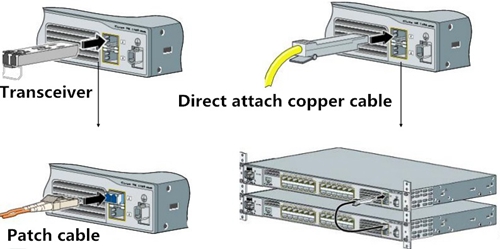
If you want to deploy a 40G to 40G connection, then you are suggested to choose the QSFP+ to QSFP+ direct attach copper cable that provides a highly economical way to set up a 40G short distance link between QSFP+ ports of QSFP+ switches within racks and across adjacent racks. In principle, this kind of QSFP DAC twinax cable enables four-lane high speed interconnects, and each of the lane operates at 10Gb/s transmission speeds like the lane of SFP+ cable. Obviously, one QSFP+ to QSFP+ direct attach copper cable link is equivalent to 4 SFP+ cable links, that provides greater density and reduced system cost.
As we know, most data centers can deployed switches with 40G Ethernet ports, but their servers are still fitted with 10G Ethernet ports. Taking this case into consideration, the QSFP+ to 4 SFP+ direct attach breakout copper cable should be chosen for the 10G to 40G connection. When putting it into use, the QSFP+ connector will be connected to the 40G QSFP port of a switch on one end, while the four SFP+ connectors will be connected to four 10G SFP+ ports of a switch on the other end. That’s to say, it allows a 40G Ethernet port to be used as four independent 10G ports thus providing increased density, while permitting backward compatibility and a phased upgrade of equipment.
QSFP DAC twinax cable is an ideal solution for 40G to 40G or 10G to 40G connection, which is highly cost effective to meet the increasing requirements of 40G network. At present, there are two main types of QSFP DAC twinax cables. One is the QSFP+ to QSFP+ direct attach copper cable, which is very suitable for 40G to 40G connection with the distance up to 10 meters. And the other is the QSFP+ to 4 SFP+ direct attach breakout copper cable that can be used for 10G to 40G short reach applications up to 5 meters.
Posted by: katherinewangfs at
09:31 AM
| Comments (5)
| Add Comment
Post contains 744 words, total size 5 kb.
March 03, 2017
As we know, the 10G SFP+ interface offers the highest density, lowest cost and lowest power 10 Gigabit Ethernet solution, while the SFP+ transceiver is published and available for achieving the migration from 1G to 10G network. However, if the mass 10G migration is required, the total cost for SFP+ fiber optical solution is still high. In order to reduce the cost for 10G migration, experts come up with the SFP+ twinax DAC cable solution for 10G short distance transmission as a ideal cost effective alternative to the fiber optical solution. In this paper, it will mainly talk about the SFP+ twinax DAC cable, which may be useful for you to deploy a 10G short distance transmission in a cost effective manner.
SFP+ twinax DAC cable, also referred to as SFP+ DAC or 10G twinax cable, is a copper interconnect using a twinax cable assembly that connects directly into an SFP+ housing, designed for 10G short distance transmission. Compared to the fiber optical solution that basically requires two SFP+ transceivers and a optical fiber patch cable (SMF or MMF), the SFP+ twinax DAC cable replaces them with a 10G twinaxial copper cable assembly that is very easy to install. In simple words, you only need to incorporate the SFP+ twinax DAC cable into the physical infrastructure directly, then the 10G short distance connection can be accomplished without any extra signal processing or conversion.

As for its advantage, the SFP+ twinax DAC cable not only features low cost, low power and low latency, but also has the smallest 10G form factor that facilitates the cabling. At present, it can be simply classified into two types, SFP+ passive copper cable and SFP+ active copper cable, which are designed for different applications.
As for the SFP+ passive copper cable, it costs much less and has fewer components, only including capacitors, resistors, EEPROM and cable. Although it has no active Tx/Rx components, it is more reliable than the active one for no LOS, no TX disable and no interrupts. Meanwhile, there are limited management interfaces, which requires the host to do the work of driving it properly. In general, the SFP+ passive copper cable has a fixed length, typically from 1 m to 7 m.
The SFP+ active copper cable can be longer than the passive one, up to 15 m, which has a higher cost for the added benefits of being "optical-module" like. The most significant benefit is that there is no need to worry the host Tx/Rx for driving copper cables. Meanwhile, it enables pre-emphasis transmission and enhanced signal integrity that equalizes the active and adaptive receiving. In comparison with the passive one, the SFP+ active copper cable has LOS, TX disable and interrupts, and more management interface, which can function as an optical transceiver.
Undoubtedly, the SFP+ twinax DAC cable is an ideal solution for making the migration from 1G to 10G with lower cost, lower power and lower latency. Since there are two kinds of SFP+ twinax DAC cables available on the market, it can be concluded from this paper that the SFP+ passive copper cable is more reliable for the 10G short distance transmission but needs the host to drive the copper cable, which can be got at a fixed length from 1 m to 7 m, and it can be also concluded that the SFP+ active copper cable is more expensive but has no the requirement for the host, which can be ordered with longer length, up to 15 m.
Posted by: katherinewangfs at
08:03 AM
| Comments (5)
| Add Comment
Post contains 607 words, total size 4 kb.
February 27, 2017
As the most commonly used module in 100G Ethernet network, QSFP28 transceiver can be fitted with various of 100G interfaces to meet the requirements of different applications. For instance, the most basic 100G interfaces, 100GBASE-SR4 always used for short distance transmission, no longer than 100 m, and 100GBASE-LR4 highly recommendable for long-haul optical transmission, with the lengths up to 10 km, occupy the majority of the 100G market. Considering that, if we want to deploy the 100G Ethernet network with the transmission distance longer than 100 m but shorter than 10 km, the QSFP28 100GBASE-SR4 transceiver can’t satisfy the requirement and the QSFP28 100GBASE-LR4 transceiver is not the most cost effective one. In order to deal with the mentioned applications, the 100GBASE-PSM4 and 100GBASE-CWDM4 interfaces for QSFP28 transceivers came into market, expected to be the optimized, alternative solutions for 100G Ethernet network in data center.
It is well known that 100GBASE-SR4 and 100GBASE-LR4 defined by IEEE are the most popular 100G interfaces, which can support the 100G network with too short or too long distance. However, for data center managers, they would like to choose the QSFP28 transceiver that can transmit the 100G signal within 500m or 2km maximum distance. Hence, the two basic 100G interfaces are not the most suitable ones for them.
Under this condition, MSA (Multi-Source Agreement) strategy brings a mid-reach solution to the 100G market, and the PSM4 and CWDM4 interfaces for the 100G QSFP28 transceivers are published in this revolution. Compared to the basic 100G interfaces, these two non-IEEE defined interfaces can not only support 100G network with longer distance than 100GBASE-SR4, but also cost less than 100GBASE-LR4. There is no doubt that these two interfaces can gradually become more and more popular due to these two advantages.
QSFP28 transceiver with PSM4 interface can be also called PSM4 QSFP28 transceiver. It is designed with four lanes of parallel ribbon fiber, carrying serialized data through single mode fiber at a rate of 25 Gbps per lane, which totally achieves the 100G transmission, as shown in the following figure. With the use of 12 fiber MTP/MPO connectors, it can support the 100G network with the distance limited to 500 m. As for its light source, it is a single uncooled distributed feedback (DFB) laser with 1310nm wavelength. Hence, in its working process, there should be either a directly modulated DFB laser (DML) or an external modulator for each single mode fiber.
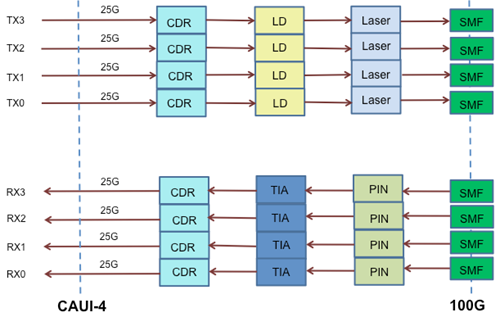
Instead of parallel technology, QSFP28 transceiver with CWDM4 interface specially uses the CWDM technology, which makes only one single mode fiber required for data transmission. Meanwhile, it can support the 100G transmission at lengths up to 2 km. In its working process, the optical multiplexer and de-multiplexer are required to separate and combine the four 25G signals which operate around 1310nm. Besides, the connector in the CWDM4 QSFP28 transceiver is also different, duplex LC connector. To better know the working principle of CWDM4 QSFP28 transceiver, you can learn it from the figure below.
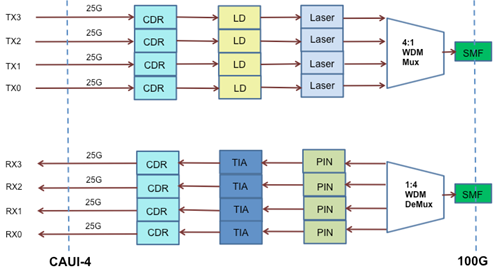
After knowing the basic knowledge of PSM4 and CWDM4 QSFP28 transceiver, let’s compare these two kinds of 100G transceivers with different interfaces and find which one is more cost effective. As the components like multiplexer and de-multiplexer fitted in the CWDM4 QSFP28 transceiver are very expensive, the cost for QSFP28 transceiver with CWDM4 interface is much higher than that of the PSM4 one. But if the whole 100G connection cost is taken into account, the answer should depend on the link distance. As it can be seen in the following figure, PSM4 QSFP28 starts with a lower cost due to its lower transceiver cost, but as the connection distance increases, its total cost climbs up very fast due to the fact that it uses 8 optical fibers. Hence, if you want to deploy the 100G network with a short distance, you are highly suggested to choose the QSFP28 transceiver with PSM4 interface. Or the QSFP28 transceiver with CWDM4 interface is the best choice for you, as a cost effective transceiver solution. In addition, if you have any interest, the following article offers more information about these two kinds of interfaces for QSFP28 transceivers.
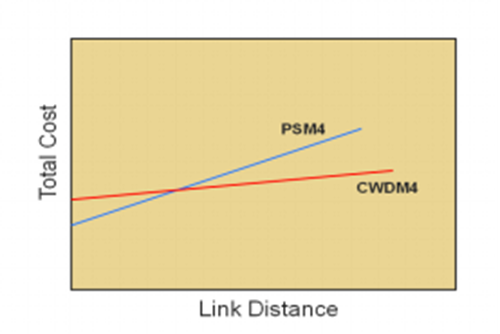
Posted by: katherinewangfs at
08:43 AM
| Comments (5)
| Add Comment
Post contains 724 words, total size 6 kb.
February 23, 2017
Since the 10G/40G Ethernet network can not satisfy the development of the fiber technology, data centers around the world spare no effort to explore preferable options for higher network speed and larger bandwidth. The 100G Ethernet network was published under that situation, and accordingly, a series of related solutions like QSFP28 cables and QSFP28 transceivers are designed for data center upgrade. In fact, QSFP28 cables and QSFP28 transceivers are not the most popularly used but also useful solutions, with the aim of upgrading 10G/40G Ethernet network to 100G Ethernet network, which will be studied in the this post.
QSFP28 cables like QSFP28 DACs and QSFP28 AOCs and QSFP28 transceivers like QSFP28 SR4 and QSFP28-LR4 are the widely used solutions for data center upgrade, both of which highly surpass their corresponding traditional devices, such as, QSFP+ cables and QSFP+ transceivers. For the detailed information about these QSFP28 cables and QSFP28 transceivers, let’s explore them in the following text.
QSFP28 CablesQSFP28 cables are the cost-efficient solutions to deal with the issues caused by connecting cables with transceivers, which are able to support the 100G Ethernet network by directly connecting 100G devices together. Thereby, with the use of QSFP28 cables, a lot of connection issues can be eliminated or avoided and the whole 100G connection can be accomplished easily and fast.
At present, the QSFP28 cables can be simply divided into direct-attach copper cables (DACs) and active optical cables (AOCs), as shown in the following figure. As for the QSFP28 DACs, they can be available at the lowest cost, while only suitable for the applications within 15m transmission distance. They are easily found in the racks of the data center and can be also used for chassis-to-chassis interconnect in large switch and routers. As for the QSFP28 AOCs, they are much lighter than the QSFP28 DACs. What’s more, the QSFP28 AOC can transmit the 100G signal with a much longer distance, 100 m or even more.

Compared to the QSFP28 cable mentioned above, QSFP28 transceiver could be much more complicated which is implemented with four 25-Gbps lanes for achieving 100G transmission. QSFP28 transceiver is the smallest 100G form factor transceiver that has the exact same footprint and faceplate density as 40G QSFP+ transceiver. Although it keeps the physical dimension of its predecessor, it has a great improvement in the panel density and also highly decreases power consumption. From the figure below, you can learn the two common types of QSFP28 transceivers, QSFP28 SR4 and QSFP28 LR4.

As for the QSFP28 SR4 transceiver, it came into the market firstly to transmit the 100G signal through multimode fiber (MMF) for a short transmission distance. In details, 100G signal supported by the QSFP28 SR4 transceiver can be transmitted through OM3 MMF at length up to 70 m, while 100 m through OM4 MMF. Meanwhile, it features with MTP interface, which allows for 4×25G dual way transmission over 8 fibers.
Clearly different from the QSFP28 SR4 transceiver, QSFP28 LR4 transceiver is specifically designed for 100G long distance transmission, as the letter L (long) in its name implies. This kind of QSFP28 module with duplex LC interface always works on single-mode fiber (SMF), supporting the 100G dual-way transmission up to 10 km. When it is working, WDM technology will be used for the 4×25G signals long transmission, and each 25G signal will be transmitted over four different wavelengths.
From this paper, you can learn two kinds of commonly used QSFP28 cable solutions, QSFP28 DAC and QSFP28 AOC. QSFP28 DAC is always used for 100G short distance transmission, within 15 m, while QSFP28 AOC is a good choice for 100G longer transmission, up to 100 m or even more. You can also learn two kinds of commonly used QSFP28 transceiver solutions, QSFP28 SR4 transceiver and QSFP28 LR4 transceiver which are much complicated for deploying the 100G network. The former one always works with MMF for short distance transmission, but the latter one can support the 100G network for a long distance. Besides, there are more QSFP28 solutions shown in the article, which may be more useful for you to upgrade your system.
Posted by: katherinewangfs at
10:21 AM
| Comments (3)
| Add Comment
Post contains 697 words, total size 6 kb.
February 18, 2017
Have you ever been annoyed by the messy patch cables deployed in your cabling network? Did you take the cabling pathway as an ideal solution to manage the massive cables that provides better support to the cables? In fact, when deploying a high density network with large amount of cables, it is very necessary to choose the cabling pathway to manage the cables, which is generally made up of conduits, cable trays, ladder racks, surface raceways, and underfloor ducting systems. However, considering that it would cost a lot if we put every inch of the cable on the top of each support element to deploy the cabling pathway, this paper will introduce the J-Hook solution that can not only save the construction material but also provides well continuous support for the messy cables.
J-Hook is a common kind of fastener, usually made of galvanized steel but sometimes of plastic polymers, that is designed for giving support and management to the massive cables, so that the cables can be protected well and the performance of the high density network can be ensured or even improved. From the following figure, it is easy to find that the J-Hook has a J structure as its name implies. This J design with smooth beveled edges allows a large bending radius for cables, which also facilitates the cable installation. As for its application, you can learn it from the figure below that the orange and blue Ethernet cables are simply put on the J-Hooks and supported by the J-Hooks. You can mount it both in indoor and outdoor for managing and supporting the cables.
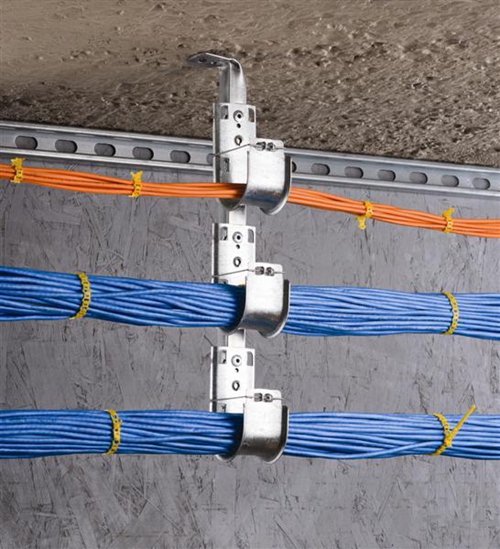
Installing J-Hook is as easy as using cable tie to manage the cables, which is very easy to acquire. Firstly, choosing a proper kind of J-Hook, which relies on where the J-Hook would be installed. Common locations J-Hook would be installed are wall, stud, beam, flange and drop-wire. Secondly, aligning snap lock attachment of J-hook with holes of the chosen bracket and snapping J-hook into position. Thirdly, ensuring that the intervals between J-hooks is about 1.2 m to 1.5 m. Fourthly, putting the cables in the J-hooks like the blue Ethernet cables in the figure above. And finally, checking the whole installation to see if the cables are managed well or if there is anything else wrong. If there is a need, just improving the installation to ensure the performance of the cables.
After knowing the procedures of how to mount the J-Hook, you may feel confused about the types of J-Hooks and which type is suitable for your application. In fact, there are some commonly used J-Hooks fitted with different attachments, J-Hook with angle bracket, J-Hook with beam clamp, J-Hook with hammer-on clip and J-Hook with wire/rod clip, which can be flexibly used. As for the structural differences of these four common J-Hooks, you can take the following figure as a reference.
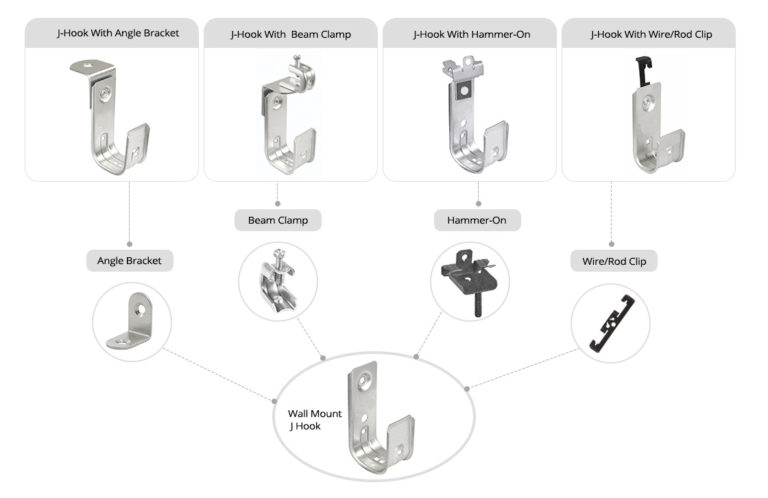
J-Hook with angle bracket can be mounted in the ceiling, which is also a cost effective solution for the cable tray. As for the attachment of the 90-degree angle bracket, in can be easily installed or removed to meet your requirement. The second type, J-Hook with beam clamp, can be fasten to the horizontal flange that allows for up to 1/8 inch flange thickness. Unlike J-Hook with angle bracket, it can be rotated 360 degrees to support all directional cable runs. As for the J-Hook with hammer-on clip, it also features swiveling 360 degrees for various direction installation. Meanwhile, it can be fast mounted by the use of the hammer. As for the fourth type, its attachment is the wire/rod clip which is very similar to the bat wing, so it is also referred to as bat wing clip. The J-Hook with wire/rod clip can be attached to various structures with its bat wing clip.
In contrast to the traditional pathway elements, J-hook is easier and faster to install and move on-site that doesn’t need any special tool. Definitely, it is an good solution with high flexibility and ease of installation for horizontal cabling support, which is also cost effective with fewer logistical demands, less installation labor and lower material cost. Meanwhile, we can also learn from this paper that J-hook features several kinds of attachments that enables itself to be installed in different applications. Due to these advantaged, there is no doubt that J-hook will be used for more and more cabling networks.
Posted by: katherinewangfs at
02:48 AM
| Comments (7)
| Add Comment
Post contains 759 words, total size 6 kb.
53 queries taking 0.0797 seconds, 220 records returned.
Powered by Minx 1.1.6c-pink.